Most Competitive SIMULINK And GUIs ( MATLAB ) MCQs – MATLAB MCQs
Latest MATLAB MCQs
By practicing these MCQs of SIMULINK And GUIs ( MATLAB ) MCQs – Latest Competitive MCQs , an individual for exams performs better than before. This post comprising of objective questions and answers related to “ SIMULINK And GUIs ( MATLAB ) Mcqs “. As wise people believe “Perfect Practice make a Man Perfect”. It is therefore practice these mcqs of MATLAB to approach the success. Tab this page to check ” SIMULINK And GUIs ( MATLAB )” for the preparation of competitive mcqs, FPSC mcqs, PPSC mcqs, SPSC mcqs, KPPSC mcqs, AJKPSC mcqs, BPSC mcqs, NTS mcqs, PTS mcqs, OTS mcqs, Atomic Energy mcqs, Pak Army mcqs, Pak Navy mcqs, CTS mcqs, ETEA mcqs and others.
MATLAB MCQs – SIMULINK And GUIs ( MATLAB ) MCQs
The most occurred mcqs of SIMULINK And GUIs ( ) in past papers. Past papers of SIMULINK And GUIs ( MATLAB ) Mcqs. Past papers of SIMULINK And GUIs ( MATLAB ) Mcqs . Mcqs are the necessary part of any competitive / job related exams. The Mcqs having specific numbers in any written test. It is therefore everyone have to learn / remember the related SIMULINK And GUIs ( MATLAB ) Mcqs. The Important series of SIMULINK And GUIs ( MATLAB ) Mcqs are given below:
Modeling – 1
1. What has been modelled in the following Simulink screenshot?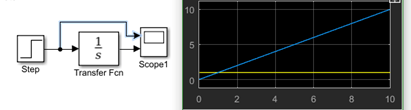
a) The step response of the unit step signal with a step time=0
b) The step response of the ramp signal with a step time=4
c) The ramp response of the step signal with a ramp slope=1
d) The step response of the unit step signal with a step time=2
Answer: a
Explanation: Since the step function is given as an input to the system whose transfer function is s, the above screenshot shows the modelling of a system whose impulse response is a step function while the input is also a step function. The graph suggests that step time is 0.
2. The system, that has been modelled in the following Simulink screenshot has ___ initial conditions.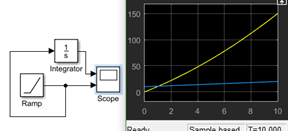
a) 0
b) Some
c) Impossible
d) Cannot be determined
Answer: b
Explanation: We note that the ramp function does not start from 0 at t=0. This implies that it has some initial conditions.
3. Digital systems ______ in Simulink.
a) Can be implemented
b) Cannot be implemented
c) Only ADC’s
d) Only DAC’s
Answer: a
Explanation: Logic systems and bitwise operator section under Simulink provides the user with a multitude of operators for digital system. MATLAB also has HDL doe verifier.
4. The no. of logical operations present in the logical operator block is _________
a) 6
b) 7
c) 5
d) 3
Answer: b
Explanation: The logical operations present are AND, NOT, OR, NAND, NOR, XOR and XNOR. Hence, the correct option is 7.
5. The arrows connecting each block with another are ____
a) Flexible as in they don’t become permanent when once placed
b) Rigid as in their direction cannot be changed
c) Don’t pop up in the screen
d) Absent
Answer: a
Explanation: By clicking the head of the arrow, we can drag it and change it’s direction. Also we change the alignment of the body by keeping the cursor pressed on the arrow body, while moving that part of the body. It does show on the screen, i.e. it’s head and it’s tail.
6. The output at scope 1 is?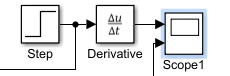
a) 0
b) Impulse function
c) Ramp function
d) Step function
Answer: a
Explanation: The derivative of the step function is 0. This is because the step function has a constant amplitude.
7. What have we modelled here?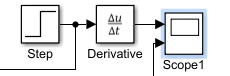
a) A capacitor which is blocking DC
b) An inductor which is blocking AC
c) A resistor whose resistance changes with temperature
d) A capacitor which is being charged
Answer: a
Explanation: The output of the derivative block will be 0. Hence this system shows a model of the event described in capacitor which is blocking DC. Note that to model option inductor which is blocking AC, we need an integrator which takes a high frequency sinusoid.
8. What can be the possible limitation of this block?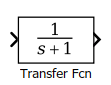
a) No. of zeros never equal to no. of poles not allowed
b) No. of zeros lesser than no. of poles not allowed
c) No. of zeros greater than no. of poles not allowed
d) No. of zeros equal to no. of poles not allowed
Answer: c
Explanation: The system having more zeros than poles is extremely unstable and not realizable. Hence, this is the only possible limitation of the given block.
9. The limits of the graph obtained from the scope can be changed from the ________
a) Configuration properties
b) Style option
c) Layout option
d) Stepping option
Answer: a
Explanation: In the window, which contains the graph obtained from the scope block- there is the option of Configuration Properties in the View option. We can modify the limits of both axis from that segment. The layout and style options don’t contain the axes.
10. For this block, the early voltage is always infinite.
a) Yes
b) No
c) Not always
d) Cannot be determined
Answer: c
Explanation: The Early voltage can be specified amongst the parameters of the NPN B.J.T. It can also be put to Infinite for the sake of calculations- though it never happens in reality.
Modeling – 2
1. We _______ simulate circuits in MATLAB.
a) can
b) cannot
c) can, only by blocks
d) can or cannot
Answer: a
Explanation: Not only by blocks, but electronic components are also present in the Simscape toolbox. We can simulate the working of circuits via this toolbox. We would need a source and the scope to generate and view waveforms of input and output respectively.
2. Photodiodes are present in the _________ section of the Simscape toolbox
a) Special Purpose Diodes
b) Semiconductor devices
c) Diodes
d) Sensors
Answer: d
Explanation: It is not present in the section mentioned in semiconductor devices, diodes and special purpose diodes, don’t exist as separate sections. It is really present in the sensors section since it acts like a sensor only.
3. Where is the following block present?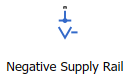
a) Nowhere
b) Sink
c) Source
d) Ground
Answer: c
Explanation: This block acts as a source and hence it’s placed in the Source section. This is different from ground.
4. The output in the scope is an analog signal.
a) True
b) False
Answer: a
Explanation: The output of the scope always shows as an analog signal. It is recommended to use other means of realizing digital outputs such as bulbs.
5. The Battery is also viewed as a charge dependent source.
a) True
b) False
Answer: a
Explanation: The battery can be modelled with an internal resistance and an internal capacitance. Hence, the above statement is true.
6. We can model __ impulse function in discrete domain
a) No
b) Unit
c) Shifted unit
d) Any
Answer: d
Explanation: The impulse function can be modelled by choice and it doesn’t matter how much we want to delay the impulse function nor the fact that it’s continuous or discrete.
7. What does the following model portray?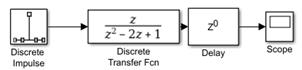
a) Measuring impulse response of a system
b) Measuring impulse response of a system
c) Measuring ramp response of a system
d) Measuring step response of a system
Answer: b
Explanation: We are giving a discrete impulse signal to the system represented by the transfer function which is that of a ramp function.
Output: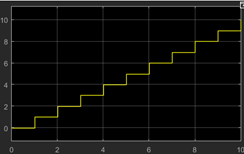
8. What does the following model show?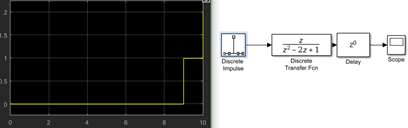
a) The discrete impulse is shifted by 8 units in time
b) The discrete transfer function is shifted by 8 units in time
c) The output has an error
d) The output does not match the graph
Answer: a
Explanation: The transfer function represents a ramp function. Now, the scope shows a graph starts from t=8 units in time and goes to 1 at t=9. Thus the impulse input given to the graph is actually shifted by 8 units in time.
9. What does this block do?
a) Gives a logic 1 if the input is greater than it’s previous value
b) Gives a logic 0 if the input is greater than it’s previous value
c) Gives a logic 1 if the input is smaller than it’s previous value
d) Gives a logic 0 if the output is greater than it’s previous value
Answer: a
Explanation: The above block gives a 1 if the input is strictly greater than it’s previous value. It returns a 0 if the input is less than or equal to it’s previous value, as defined in SIMULINK TOOLBOX.
10. What does this model do?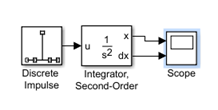
a) Generate a step and ramp function
b) Generate a ramp and parabolic function
c) Generate pulse function
d) Error
Answer: a
Explanation: A second order integrator block contains two output ports. The upper one integrates the input once, while the below one integrates the input twice. If we keep on integrating the impulse function, the output of the upper block will be a step function and that of the below one will be a ramp function.
Simulation – 1
1. What is the output of the following code?
simlink;
a) Error
b) Opens a window for Simulink
c) Closes MATLAB
d) Opens simlink and closes MATLAB
Answer: a
Explanation: There’s an error in the above code. It’s a typical spelling error which is why MATLAB doesn’t recognize the command. A ‘u’ is missing since the actual command is Simulink.
2. What does the following block do?
a) Converts a Simulink signal to a physical Signal
b) Converts a Simulink variable to a physical variable
c) Converts a Simulink operation to a physical operation
d) Does nothing
Answer: a
Explanation: The above shown block does the work which converts a simulink signal to a physical signal. This is used to convert a signal from a transfer function toolbox, say, to a physical real signal which can be used for evaluation in circuits.
3. What does the following block do?
a) It evaluates circuit parameters after steady state
b) It evaluates circuit parameters of every component during Simulation
c) It evaluates the equation f(x)=0 for Simulink Signal
d) It does nothing
Answer: b
Explanation: It is connected to all separate n/w’s present in the model. It will calculate the parameters of every component present in the circuit, during Simulation, and the model won’t be simulated without this solver.
4. What is the error in the following model?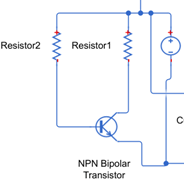
The error in the above model is the absence of a ___ ground
a) Simulink
b) HDL coder
c) Simscape
d) A.C.
Answer: b
Explanation: The ground in Simulink toolbox is not compatible with circuits while the ground in the HDL Coder Toolbox is. The Simscape toolbox doesn’t have a ground. The HDL Coder ground is missing.
5. Is this block necessary for circuit analysis in the SIMULINK model?
a) Yes
b) No
c) Only for AC analysis
d) Only for DC analysis
Answer: a
Explanation: This block is essential for analysis using circuits. Without it, the simulation won’t start in the Simulink model.
6. How can we connect the following blocks?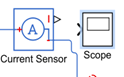
a) By a wire
b) By converting the signal from the sensor to a Simulink Signal
c) By a VCCS
d) By a ground
Answer: b
Explanation: The signal from the current sensor is treated as a physical sensor to account for the noise, temperature changes in the environment of the circuit. Now, since this is a physical signal- we actually need to convert it to a signal which is compatible with the Simulink environment and this is done by a converter which converts a physical signal to a Simulink signal. Henceforth, we can connect the output of the converter to our scope and watch the output swing.
7. What does this block do?
a) Sends a signal from one part of a circuit to another
b) Sends a signal from one file to another file
c) Sends a signal from source to destination
d) Sends a function from one signal to another
Answer: a
Explanation: This block is used to carry a signal from one part of the circuit to another. To exemplify the concept, we may want to see the graphs for the input and output voltage as a stack in the scope. We can connect the input to the scope via the Goto block instead of connecting the input signal through a wire with the scope.
8. What type of signals does this block take?
a) Only real signals
b) Only Complex signals
c) Only digital signals
d) Any signal
Answer: d
Explanation: This block has essentially been designed in MATLAB to multiplex any kind of signal. It accepts both real and complex signals so it also takes digital signals.
9. When does the ramp function start in the following block?
a) At t=0
b) User specified time
c) At t=1
d) Just after t=0
Answer: b
Explanation: The ramp function can start from any instant of time. This can be specified by the user while setting the parameters of the block.
10. Which waveform is not produced by the above block?
a) Cosine
b) Tangent
c) Square
d) Sawtooth
Answer: b
Explanation: The cosine waveform can be generated by delaying the sinusoidal signal by pi/2. The Square and Sawtooth waveforms are also generated by this block. The signal to represent tan(x) is not available in this block.
11. Which of the following takes a mathematical user-defined function directly?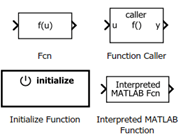
a) Left upper corner block
b) Right upper corner block
c) Left bottom corner block
d) Right bottom corner block
Answer: a
Explanation: The Fcn block allows a user defined function to operate on signals during simulation and directly give a desired mathematical function. The Interpreted MATLAB function block is used to call the MATLAB commands which are pre-defined in MATLAB. The Function Caller block is used to specify a stateflow chart which can be used as a separate function block.
12. What does this block do?
a) Checks whether the input signal is non-zero
b) Check whether the output signal is non-zero
c) Checks whether a signal is zero
d) Checks whether we have a ground in the circuit
Answer: c
Explanation: The given block checks whether the input given to this block is 0 or not. If it’s 0, the block returns an error.
13. Is the battery voltage dependent on charge?
a) Yes
b) No
c) It can be modelled
d) It cannot be modelled
Answer: c
Explanation: We can set the charge content of the battery and thereby make the voltage coming from it as a charge dependent voltage source which is quite nice for real time simulation.
14. Can we simulate transient states in Simulink.
a) True
b) False
Answer: a
Explanation: We can simulate the characteristics of a circuit in MATLAB. This means we can calculate the total response of a system in SIMULINK.
15. Does this block take noise into account?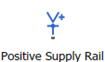
a) Yes
b) No
c) Sometimes
d) Only at high frequencies
Answer: b
Explanation: This block is treated as an ideal constant voltage source. It can be used in place of the voltage source already present in Simulink toolbox.
Simulation – 2
1. What does the following toolbox do?
Simulink Control Design
a) Plots bode plots
b) Verifies circuit modelling
c) Calculates z transform
d) Calculates Fourier transform
Answer: a
Explanation: The above toolbox is used for the analysis of the system and check the control system parameters which gives an insight into the nature of working and stability of the system that has been modelled.
2. What does the following block show?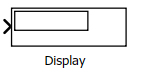
a) The maximum value of a signal
b) The minimum value of a signal
c) The final value of a signal
d) The rms of a signal
Answer: a
Explanation: The above block is configured to view the final value of a signal after simulation. It helps to identify the final value but only up to the time for which the model is getting simulated.
3. What does the following block do?
a) Add a AC value to the input
b) Add a DC value to the signal
c) Add a noise to the signal
d) Add a white noise to the signal
Answer: b
Explanation: The Bias block is used to add a bias signal to any signal. This essentially means adding a DC value to the input i.e. if the input signal is a sinusoid, it’ll start from the given Bias or D.C. value at t=0.
4. What does the following block do?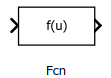
a) Add a delay to the signal in frequency domain
b) Advance the signal in frequency domain
c) Shifts the signal in frequency domain
d) Gives an output as the function of the input
Answer: d
Explanation: The above mathfunction takes an input and ends up giving an output according to the given input and the user-chosen function. It does not multiply the input with function so it really isn’t doing anything mentioned in the rest of the options.
5. What is the name of the given block?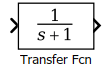
a) z-domain
b) Laplacian domain
c) Fourier domain
d) no domain
Answer: b
Explanation: The s domain is referred to the Laplacian domain. The z-domain has a separate block. Hence, only laplacian domain is correct.
6. Simulink allows the simulation of systems using block diagrams.
a) True
b) False
Answer: a
Explanation: The Simulink allows the user to set up blocks which represent functions and can be used to model a system. Hence, the above statement is true.
7. What is the function of the following block?
a) Gives a 1 if the input is negative
b) Gives a 0 if input is negative
c) Gives a 1 if input is positive
d) Gives a 0 if input is positive
Answer: c
Explanation: The above block gives a 1 if the input is positive and a -1 if the input is negative.
8. What are the transistors present in Simulink?
a) BC-547
b) IN3914
c) No transistor
d) User defined
Answer: d
Explanation: The datasheet of any transistor can be specified in the transistor model. Hence, only option User defined is correct.
9. How many sinusoids can this block generate simultaneously?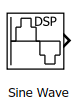
a) Only 1
b) Multiple
c) Only 1 at high frequency
d) Multiple with multiple frequency
Answer: d
Explanation: This block samples a sinusoidal signal and can generate multiple sinusoidal signals by giving vector inputs as parameters to the block.
10. What is the value of the constant supplied by the block?
a) 1
b) 0
c) User defined
d) Not available in MATLAB
Answer: c
Explanation: This is a block present in MATLAB and can be used to model a constant signal. The value of the constant is user defined.
11. What is the no. of bits used for the counter operation by the following block?
a) 3
b) 5
c) System defined
d) Minimum required
Answer: d
Explanation: This block uses the minimum no. of bits required for a counter operation. It doesn’t initialize bits according to the number of bits of the system so it saves a bit of memory.
12. What is the reference power while converting to dB for the following block?
a) 1W
b) 1mW
c) 0
d) 20W
Answer: a
Explanation: The reference power for this block is pre-defined in MATLAB. To convert the voltage to dB, the reference power is 1W but to convert it to dBm, the reference power is 1mW.
13. This block can be used in what kind of systems?
a) Logical
b) Continuous
c) Discrete
d) Any
Answer: d
Explanation: This block is not restricted to logical systems. It can be used for any system, which is being modelled in MATLAB, and check the simulation results at instants where the user feels it needs to be checked.
14. What does this suggest?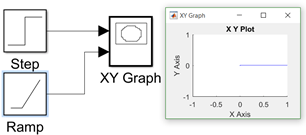
a) The slope of the ramp function is 0
b) The slope of the ramp function is -1
c) The slope of the ramp function is 1
d) The value of the step function is 0
Answer: a
Explanation: Since the ramp function is plotted in the y-axis, it is seen that the value of the y axis is 0.
15. What is the function of this block?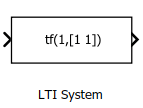
a) Defining only continuous systems
b) Defining only discrete systems
c) Defining only digital systems
d) Defining both continuous and discrete systems
Answer: d
Explanation: This block allows us to model both continuous and discrete time systems for simulation.
